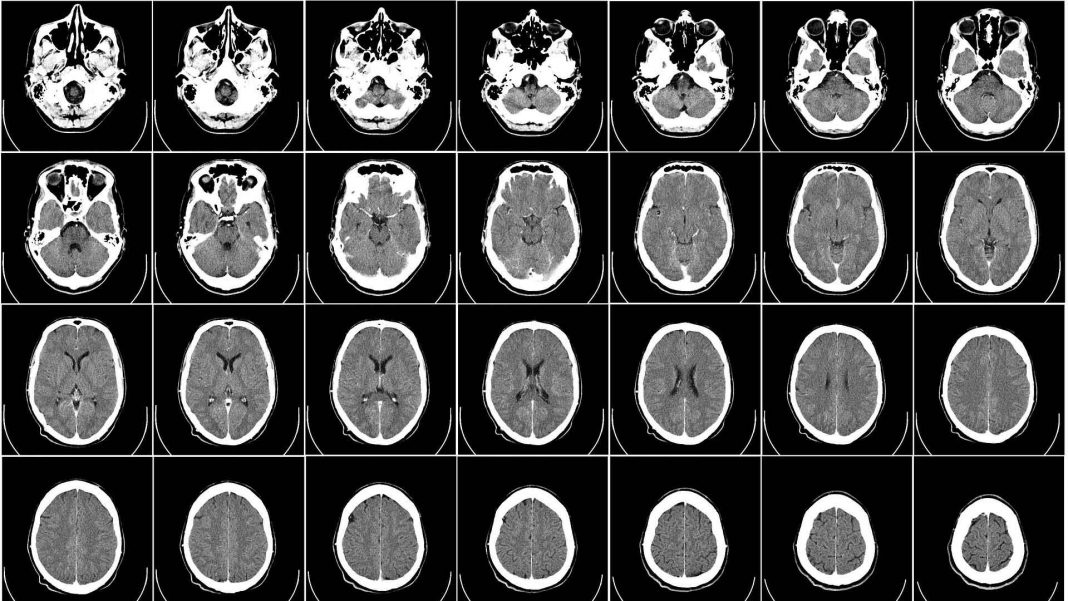It could be an attractive choice to use a hospital PACS for the physicians with the credentials. It’ll eliminate the needs of bargaining for the cost and issue of setting your individual system. Also, using an existing PACS and someone else pays it and responsible for support as well.
It means that you’ll be able to use a PACS in a hospital even if you don’t know the difference between DICOM and PACS. You just need to get access from the authority of the hospital where you work. But, you have considered some points before you use a hospital PACS instead of your one. And below what they are.
Tool to Use Remote Desktop Connection
You have to use remote connection using tools like Citrix for your desktop to use a hospital PACS. Through these tools, you’ll not get the chance to use the direct viewing software or apps. But, you’ll get a window instead of a viewer containing the software. So, you may get a reduced screen that can give you less degraded resolution and clarity.
Get Essential Credentials in Advance
When you’ll go to log in to the hospital PACS, you’ll need to get essential permission like passwords and usernames. As doctors have many things to keep in their mind, they always can’t remember their login information to use a PACS. Especially it happens that they don’t need to start with.
That’s why the situation found that doctors even are writing or asking their assistants about their password. As a result, the whole system looks a bit difficult, which is not just awkward, it also not secure as it should be.
Using Multiple PACS in A Hospital
In some cases, physicians need to use more than one PACS as they go to different hospitals. And almost every hospital has its own PACS meaning doctors need to use different credentials as well. It might be a confusing matter having multiple IDs and passwords when they need to use different hospitals.
This is very common that physicians have to use every PACS one after another while searching their patients’ images. As a result, they need to waste lots of time and effort that can make them less productive. Also, they might be different software that the physicians use and in the practicing hospital.
Alternative Ways to Go With
It’s easy to get access to using a hospital PACS. But, for many possible issues, this is not the utmost solution for the physicians. Of course, having your PACS is an alternative solution. And it’s the best choice with the Cloud PACS so far.
Thus, you can upload your patients’ CDs or download them to view and study. That means things become much easier than using the public-like hospital PACS. The own one is that you’re very familiar with it to use and in terms of credentials. Also, you’ll get your patients’ medial images readily available and with a clear display and DICOM viewer online free. So, the choice is depending on you which one you’ll go with.