Though many businesses are returning to their usual physical offices, a large number of employers and employees want to make work-from-home a permanent option. Now, both parties feel that it’s better for productivity and efficiency.
However, sometimes issues may arise with remote meeting software any time, as you’ve experienced in the past year. That’s why you’ll need a thorough grasp of video conferencing technology to tackle them! So, let’s read the article before you look for “online meeting platforms”.
How to Choose the Best Video Conferencing System
Thanks to COVID-19, there are many remote meeting software available now for business. Some of them even provide an utterly browser-based experience (Google Meet) without any plugin. In contrast, some others require an app (Zoom) to start a meeting. Most of them also support mobile devices, including Apple IOS or Google Android.
But these conferencing systems still don’t communicate very well. You won’t be able to join a video conference started in Microsoft Teams using a Cisco Webex meeting client, for example. In addition, everything is still controlled by a single system. That’s why you need to purchase one plan for all of your employees and audiences.
It doesn’t matter which platform you choose for your business; it must have these features:
- Face to face meeting
- Screen sharing
- Faster meeting
- Recording
- Easy voting
- Document access
- Data security
Many new video conferencing systems now include artificial intelligence (AI) in virtual conference assistants who check attendance and perform an exceptional job of transcribing sessions straight to PDF or Microsoft Word documents. So, check out for that!
Understanding the Costs of Video Conferencing
Price is probably the #1 consideration for any software service, and they vary greatly. Almost every video conferencing services provides a free trial (at least 30 days) for premium features. Once you decide to take premium service, you’ll need to consider host vs user pricing. Users that begin meetings are known as hosts, and not every company needs to make every employee a host.
That’s why, before committing, we suggest not just testing out the features of top-rated video conferencing services. You must also experiment with how many people genuinely require meeting manager status. To put it another way, assess how video conferencing fits into the culture and procedures of your company.
Collaboration & Ease of Use
The ease of use is the most important consideration while choosing any service. Obviously, a complex user interface will eat your precious office hours. Instead, consider how easy it is to join up, create a meeting, invite attendees, and set up audio and video controls.
Also, consider the meeting invitees’ user experience (UX). This includes not just whiteboard collaboration but also file sharing, annotation, and the virtual assistant functions. The finest services allow you to create multiple sorts of meetings. Such as a lecture-style meeting with all participants muted or a discussion or Q&A mode, with presenters having the ability to mute and unmute attendees as required.
During a trial, you should play with all of these elements and consider how much genuine participation you need in your different sessions. This entails assessing the service with people other than IT. You should also include stakeholders from all departments to get an appropriate picture of the many types of meetings your workers have with people outside the company.
Network Management & Troubleshooting

If you’re thinking to incorporate work-from-home permanently, you can design more long-term solutions, such as pre-configuring a fixed number of router models and then distributing them to your home employees. That way, IT employees can remotely handle such devices and train on their specifics, making it more cost-effective to service them.
Don’t Forget About Vendor Assistance
After all of this, if you think you can handle everything yourself, you’re mistaken. . The specifics of adopting any video conferencing service may vary so much from company to company. Your own IT staff is typically the best initial point of contact. After all, they’ll be the ones who have the most experience with the system.
However, in addition to ensuring that your IT team is well-versed in your selected video conferencing service, you’ll want the service provider to provide reliable support. Choose the one who provides phone, email, and chat assistance. This kind of end-user assistance may be more expensive, but it’s worth considering.