Foxit has given you what you have always wanted. It has given you a software that is both multi-feature and PDF solution, now that it is what it is, you are bound to fall in love with it. It allows users to create, edit and even convert PDF documents along with boasting OCR technology, cloud storage and PDF signatures. Foxit Phantom comes in three versions.
- Standard
- Business
- Education
Each type packs features accordingly. The standard package has almost everything that one might need for converting and managing documents that are PDF. When it comes to almost every functionality related to PDF, Foxit Phantom will have your back and will not disappoint. From annotating to converting PDF files into other formats, Foxit Phantom does it all and allows you to manage multiple files at a time. The OCR technology has made it easy to edit scanned documents and with that being said, the Connected PDF feature has also made it easy to handle files in cloud. Interesting isn’t it?
Features
Foxit Phantom, as standard possesses everything that most PDF solutions also possess as well out there. However, not every solution gets to lead from the front.
The software has an interface that is quite similar to windows and it is not rocket science for one to make use of the features and get along with it. It allows managing multiple files at a time, by splitting them and opening them in different tabs. It also works as a PDF extraction tool for images.
Features such as font matching maybe little, but they are unique that help with editing documents. If you want to make some text additions to your document, the software will try using the same font as that of the original document. If you are content with that, it is going to make you even more satisfied when it shows off its capabilities to change paragraph settings such as spacing along with some powerful tools for image measurement as well.
While we concentrate on the features that it provides and go on about editing documents, let’s not forget about securing them as well. In terms of security, the software is robust, as it includes electronic PDF signing and Microsoft’s Rights Management encryption and decryption abilities.
Online Compatibility
It is not surprising to see, many leading PDF solutions out there, trying to collaborate and integrate cloud related services in their software one way or the other. While we have said that, Foxit Phantom is not an exception. It works flawlessly with services such as Google Drive, Drop box and services related to OneDrive, which has already mentioned is also being carried by applications and software that are modern. Let us share some additional features of Foxit Phantom for you to know.
Multi-Language
Foxit Phantom can easily convert files in up to 41 different languages.
Integration of Multimedia Files
This feature is something that not all software possess and not all users will be having a need for it, but even then it is a useful feature, which allows the software to jump ahead in the race.
Conclusion
So all in all, Foxit has got everything covered and as long as that remains, you won’t be needing an upgrade. If you just need a PDF extraction tool without having to install anything, you can search ‘convert PDF to grayscale’ and have some online tools for that.